Web hosting bandwidth is the large amount of data your website requires in any mode of transactions. Generally bandwidth is used and sold in GB (Gigabytes) depending upon your usage you can increase or decrease the usage of memory. Many companies provide different plans for hosting your website. Basically, web hosting bandwidth describes the rate of data at which transactions happen.
While purchasing online space, you must do proper research related to your website. Large amount of bandwidth will remain unused and you will pay unnecessary and low amount of bandwidth can create negative impact in front of website visitors. Bandwidth can be defined in different terms in networking. Here we will only discuss about web hosting bandwidth.
Different between
bandwidth and traffic?
We will discuss with an example. Let’s
imagine bandwidth is the number of lanes on road and cars is the number of
traffic. Here bandwidth is the number of bits that are transferred on network
with a given period of time and traffic is another number of bits that are
transferred on network connection.
According to customer needs different
hosting are provided. HTS hosting provide Linux, Windows shared hosting
and other hosting services that are used in hosting a website. Bandwidth is
very important for your website as it how quickly it loads to your visitors in
any sort of time. It is the major part of growing your website visitors. Having
proper bandwidth allows website owners to add more features to the website. Different
WHM (web hosting manager) different options for checking website bandwidth.
Bandwidth Usage: -
Bandwidth usage involves many factors that include
media files, code, design, and even content on your website. Website visitor’s
plays important role, if visitors visit only homepage of your website than
bandwidth usage will be less consumed and other visitors will be able to load a
website. If we take from above example – If the highway has small lanes. There
will be huge jam and no car will able to move. Similarly if your website is
running with low bandwidth, website visitors exceeds beyond that limit. Other
visitors will be unable to visit your website.
How to check
website bandwidth?
Different WHM (Web hosting manager) have
different settings for checking website usage/ statistics. Continuous watch is
required if you want to check your website bandwidth usage. HTS hosting
provides Windows
dedicated plans, WordPress hosting in India
and other plans to host your website. We offer WHM (web hosting manager) like –
cpanel, plesk.
For watching website usage in cpanel and
flesk follow below steps: -
Open your Cpanel account. Go to “Metrics” -> “Bandwidth”.
Cpanel offers easy to use UI (user interface) for managing your website.
As you click on bandwidth, you will able to
see website usage.
Above shows the website bandwidth. For demonstration we have use testing domain.
With a bandwidth usage graph. You can
calculate lot of factors to increase in web traffic.
Similarly, if you want to check website
usage in plesk. Another popular WHM (web hosting manager). Plesk offers
numerous features in terms of managing website.
For checking in flesk. Simply log in to
your plesk account.
On the homepage, click on statistics.
Then click on “Web statistics”. Enter plesk login credentials.
You will see website visiting statistics.
Now you can easily prepare new plans of your website to gain more traffic.
Conclusion: -
Bandwidth statistics involves lot of
things. As website owners prepare numerous methods to increase the web traffic.
Connect with HTS hosting to get affordable hosting plans. We work on different
sort of web hosting. Like – individual as well as corporate web hosting.
SOURCE:https://www.htshosting.org/index.php/knowledgebase/26/What-is-Bandwidth-in-web-hosting-How-to-Check-Website-Bandwidth.html
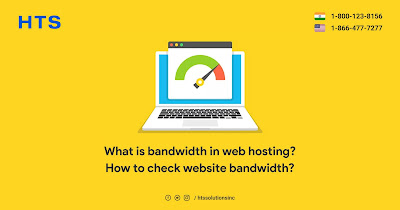








No comments:
Post a Comment